Questions about promo USB flash drives answered
What’s the difference between PCBA, COB and UDP USB Flash Drives
USB flash drives come in all sorts of shapes, colours, sizes, capacity, and even materials. Â It is safe to say there are literally millions if not billions of possible combinations that a USB flash drive can be made into. These possibilities increase exponentially when not only do you have all of the variables listed above, but then you combine them with the three different styles of USB memory that almost every drive can be made from.
Most people understand what one type is; it is the type that we traditionally see when we are shown the circuit board of a USB drive. It has a controller chip, a memory chip, and many other little components that make up a USB flash drive. The remaining two styles of flash memory not everyone if familiar with; so we would like to take the time to describe the three different styles and how they differ from one another.
PCBA Flash (Printed circuit board assembly flash)
 This form of USB flash drive is the most common, as previously mentioned it’s made up of a circuit board, a USB device controller, a memory chip and a USB interface known as a USB-A plug.   These components are all mounted onto a printed circuit board.  This USB flash drive assembly is then assembled into a variety of possible housings.
Chip on Board Flash Memory
COB, or chip on board for short, is a type of USB flash memory that can actually look very similar to either of the two other types of flash drives. What makes COB different than a traditional flash drive for example is that instead of having the controller chip and flash memory chip separate, on a COB both the controller and the flash memory are built together. This combined structure actually gives a COB flash drive a slight performance boost over traditional USB flash drives.
Within COB memory, there is also a style called thin COB. Thin COB can be placed in many USB flash drive housing that are too small for traditional or COB chips. It is much smaller and can actually be found in some of the smallest USB flash drives on the market.  This does not mean, however, that all small USB flash drives are made from COB chips; some are made from UDP chips which we will discuss a little later.
COB memory is the least expensive option to produce and was brought around to fulfill the need of making cheaper flash rives. In terms of durability, ironically this less expensive drive is actually a little bit more durable. However, unlike the traditional style, a COB flash drive cannot be repaired if damaged. For example: if you were to receive a traditional flash drive, and a component broke on the drive. Then it would be possible to send the USB drive back to the manufacture for repair. On a COB drive however, this is not possible due to how they are manufactured.
 UDP Flash Memory
UDP is short for Universal Serial Bus Drive in Package. UDP memory is widely considered to be the smallest of the small. UDP is primarily used in extremely small USB drives and is the most rugged form a USB can come in. This is because much like a COB chip, the controller chip and memory chip are built together. However, unlike a COB drive, UDP flash drives have all the components built together in a single solid piece.
This solid piece makes the UDP extremely durable, shock resistant, as well as waterproof! This does not mean however that they are indestructible; it just means that it is more resilient to damage than the other types of memory.
Unfortunately UDP memory is the most expensive of the three types; with COB being the cheapest, followed by traditional in second. Although it is slightly more expensive, it is still in the reasonable range for the majority of consumers and many of them don’t even know they have purchased a UDP chip to begin with.
Flash memory has come a long way since it was first released, and now with millions of devices on the market with billions of product combination’s, it truly is amazing how wondrous it has become.
What is the Difference between Original & OEM Flash? Â How does this relate to gift and promotions industry?
When buying promotional products, there are many criteria associated with producing a promotion that you are satisfied with. In the USB flash drive industry, this usually means finding USB drives that look fantastic, perform well and cost you the least amount of money. Â Much like other promotional items, you get what you pay for and often times, in the USB industry, the major difference between the high and the low end is if you want Original Flash or OEM Flash. So exactly what is the difference between Original Flash and OEM Flash?
Original Flash
Original Flash refers to the high quality flash that is often put into brand new smart phones, USB flash drives, SD cards, as well as many other modern devices. This flash is primarily made by the industry leaders such as Samsung, Micron, Hynix, Toshiba, and Intel and is generally considered to be the best flash you can buy.
Original Flash has a very long lifespan, higher performance in read/write, and has extremely low failure rates; however, due to its higher quality of production, you are going to pay more for its performance. Typically in the USB promotional industry, clients are concerned about price and end up going with OEM Flash, discussed below, but for those who need the quality for their promotion, Original Flash is the way to go.
OEM Flash (*Original Equipment manufacturer)
OEM flash memory is generally cheaper than original flash memory.  This form of flash is most commonly used in USB flash drives sold in the promotional and gift industry. The quality is within reasonable price levels.  OEM Flash should be considered as the value line of flash memory and although it does not perform as well as Original Flash, OEM is still a very valuable option.  OEM flash balances good performance with reasonable pricing. OEM flash still has a long life span, the same data retention capacity and is made from quality materials.  We most often sell OEM flash at Gecko Media. OEM flash delivers the desired performance needed to set up a lasting impression.
Gecko Media offers original flash as well; this is up to the customer and what the customer wants to pay.
*OEM Simply means that the flash was manufactured by one company and is then assembled into another company’s product.
What is a downgrade or white flash drive?
Often during the manufacturing process, errors occur which produce defective storage cells in the USB flash drive memory chip. These partitions cannot be used for data storage, so a 2 GB original memory is reduced to 1 GB. These downgraded chips are then sold off to the OEM flash producers at lowered prices.   Problems from downgrade flash drives include:
- Increased errors when saving information (many defective cells).
- Read write speeds are dramatically reduced, sometimes up to 50% less.
- Reduced read write cycles, the life time of your flash drive is thus reduced.
- Very high return rates, OEM manufacturers reduce these returns by thorough testing prior to shipping.
 What is upgrade flash?
Sometimes during the manufacturing process errors occur which produce defective storage cells in the memory chip. These bad cells cannot be used for memory storage, using a 2 GB flash as an example; the cells available only add up to 1400 Mb.  (The minimum available memory on a 2 GB USB flash drive should exceed 1900 Mb) Unscrupulous Chinese factories use software to make the USB flash drive show that it is 1978 Mb.   This is outright fraud yet it is extremely common practice in China.   Buyers of USB flash drives that do not have knowledge of this product get caught out every day.

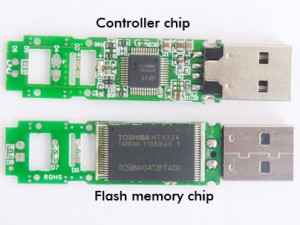

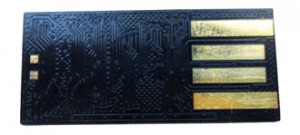

Leave a Reply
Want to join the discussion?Feel free to contribute!